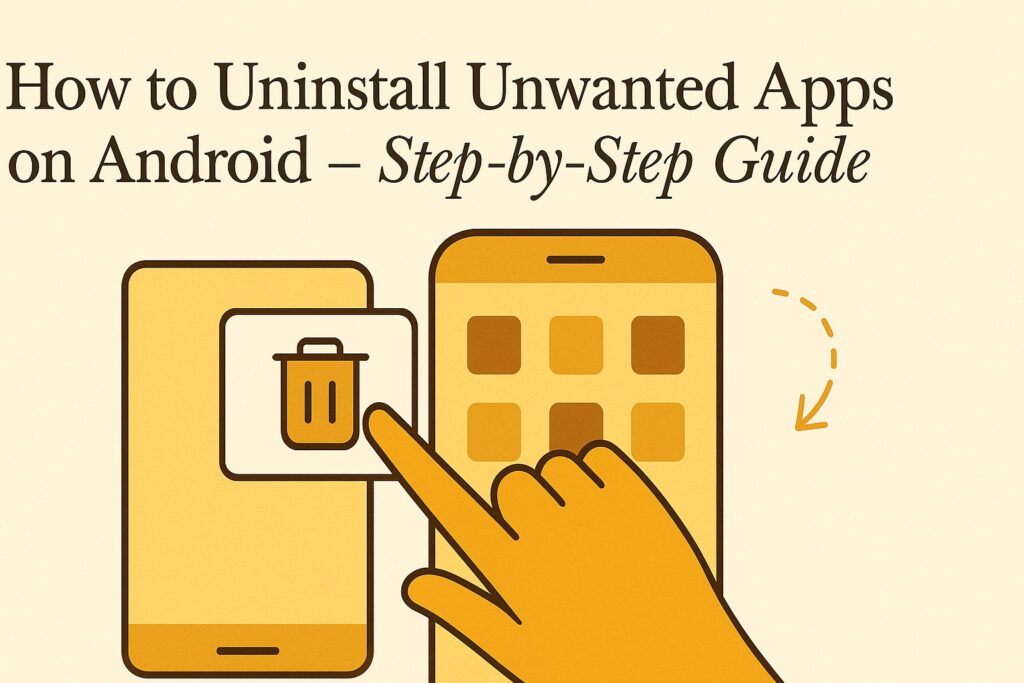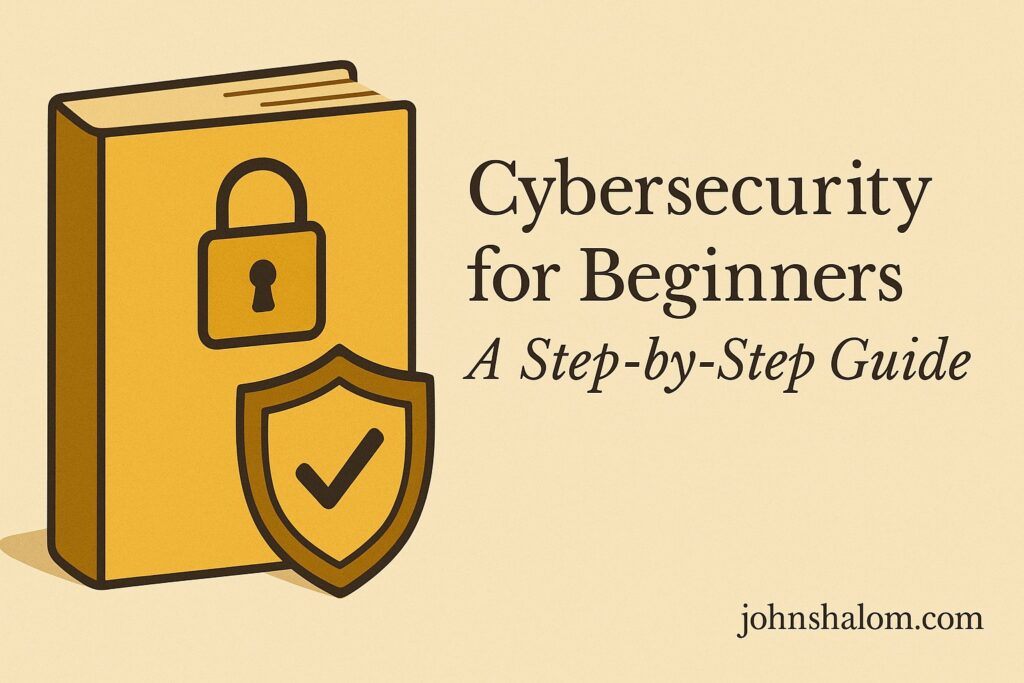
TL;DR:
You don’t need to be a hacker to understand hackers. This guide taught me that cybersecurity starts with awareness, not paranoia. From strong passwords to safe browsing, every click counts. The internet’s not scary when you know how to guard your digital house.
It wasn’t until my friend fell victim to a cyberattack that I truly grasped the importance of cybersecurity. Her email was compromised, leading to a cascade of issues that affected her personal and professional life. This incident was a wake-up call for me.
It highlighted the necessity of understanding and implementing cybersecurity practices. In this guide, I will walk you through the basics of cybersecurity, sharing my personal journey and practical steps to help you protect yourself online.
FAQs: Cybersecurity for Beginners: A Step-by-Step Guide
1. What is cybersecurity in simple terms?
It’s the practice of protecting your devices, data, and online identity from unauthorized access or attacks.
2. Why should beginners learn cybersecurity?
Because everyone uses the internet, and even basic knowledge helps prevent scams, hacks, and privacy breaches.
3. What are the first steps to staying safe online?
Use strong passwords, enable two-factor authentication, update your software, and avoid suspicious links or downloads.
4. Are there tools to make cybersecurity easier?
Yes—antivirus software, password managers, VPNs, and browser security extensions all help protect your digital life.
5. Who should read this guide?
Students, professionals, or anyone who uses a smartphone or computer—it’s never too early (or too late) to get cyber-smart.
Understanding Cybersecurity
Cybersecurity refers to the practice of protecting systems, networks, and data from digital attacks. These attacks can come in various forms, including malware, phishing, and hacking. The goal of cybersecurity is to ensure the confidentiality, integrity, and availability of information.
My Introduction to Cybersecurity
My first foray into cybersecurity began with an online course. I remember feeling overwhelmed by the technical jargon and complex concepts. However, as I delved deeper, I realized that cybersecurity is a blend of technology, strategy, and common sense. The more I learned, the more confident I became in protecting my digital presence.
Step 1: Recognize Common Threats
The first step in securing yourself online is to understand the common threats you might face. Here are a few key ones:
Malware
Malware, or malicious software, includes viruses, worms, Trojans, and spyware. These programs are designed to harm your computer or steal your data.
Phishing
Phishing involves tricking individuals into revealing personal information, such as passwords or credit card numbers, by pretending to be a legitimate entity.
Ransomware
Ransomware is a type of malware that encrypts your files, rendering them inaccessible until a ransom is paid.
My Encounter with Phishing
I once received an email that appeared to be from my bank, asking me to verify my account details. It looked legitimate, but something felt off. Remembering what I had learned, I decided to call the bank directly. As it turned out, the email was a phishing attempt. This experience underscored the importance of vigilance and skepticism when dealing with unexpected online communications.
Step 2: Use Strong, Unique Passwords
One of the simplest yet most effective ways to protect yourself online is by using strong, unique passwords for each of your accounts. A strong password typically includes a mix of uppercase and lowercase letters, numbers, and special characters.
Creating Strong Passwords
I used to rely on simple passwords that were easy to remember. However, after learning about the risks, I began using a password manager to generate and store complex passwords. This tool not only strengthened my security but also made it easier to manage multiple accounts.
Step 3: Enable Two-Factor Authentication (2FA)
Two-factor authentication adds an extra layer of security by requiring a second form of verification in addition to your password. This could be a code sent to your phone or an authentication app.
My Experience with 2FA
Enabling 2FA was one of the best decisions I made. Initially, it seemed like an inconvenience, but it quickly became a routine part of my online activities. Knowing that my accounts had an additional layer of protection gave me peace of mind.
Step 4: Keep Your Software Updated
Software updates often include security patches that fix vulnerabilities. Keeping your operating system, applications, and antivirus software up to date is crucial in defending against cyber threats.
Staying Updated
I learned the hard way about the importance of updates. I once neglected to update my software, thinking it was unnecessary. Unfortunately, this oversight left my computer vulnerable to a malware attack. Since then, I’ve made it a habit to install updates promptly.
Step 5: Be Cautious with Public Wi-Fi
Public Wi-Fi networks can be convenient but also pose significant risks. Cybercriminals can intercept data transmitted over unsecured networks, leading to potential breaches.
My Public Wi-Fi Cautionary Tale
While traveling, I once connected to a public Wi-Fi network at an airport without thinking twice. Later, I discovered that my email account had been accessed by an unknown party. This incident taught me the importance of using a virtual private network (VPN) when connecting to public Wi-Fi.
Step 6: Backup Your Data
Regularly backing up your data ensures that you have copies of important files in case of a cyberattack or hardware failure. You can use external drives or cloud storage services for backups.
The Importance of Backups
I once experienced a hard drive failure that resulted in the loss of important documents. Fortunately, I had backed up my data a week prior, minimizing the impact. This experience reinforced the importance of regular backups.
Step 7: Educate Yourself Continuously
Cybersecurity is an ever-evolving field, and staying informed about the latest threats and best practices is essential. There are numerous online resources, courses, and books available to help you stay updated.
My Learning Journey
I made it a point to regularly read cybersecurity blogs and participate in online forums. Attending webinars and conferences also provided valuable insights and networking opportunities with other cybersecurity enthusiasts.
Step 8: Use Antivirus and Anti-Malware Software
Antivirus and anti-malware software can detect and remove malicious programs from your computer. Ensure that your security software is always active and updated.
My Antivirus Experience
Installing antivirus software on my computer gave me an added layer of protection. I set it to perform regular scans, which helped detect and remove potential threats before they could cause harm.
Step 9: Be Wary of Email Attachments and Links
Email attachments and links can be vectors for malware and phishing attacks. Always verify the sender’s authenticity and avoid opening suspicious attachments or clicking on unknown links.
A Close Call with Malicious Attachments
I once received an email from a colleague with an attachment labeled “urgent.” Before opening it, I double-checked with my colleague, who confirmed that he hadn’t sent the email. This vigilance saved me from potentially downloading malware.
Step 10: Secure Your Social Media Accounts
Social media platforms are prime targets for cybercriminals. Enhance your privacy settings, be cautious about sharing personal information, and use strong passwords and 2FA for your accounts.
My Social Media Security Practices
I reviewed and adjusted my privacy settings on all my social media accounts. Limiting the visibility of my posts and personal information reduced the risk of being targeted by cybercriminals.
Step 11: Understand and Manage Permissions
Apps and services often request permissions to access various features and data on your devices. Be mindful of the permissions you grant and review them regularly to ensure they are necessary.
My Approach to Permissions
I became more selective about the permissions I granted to apps. For instance, if a photo editing app requested access to my contacts, I denied it and looked for an alternative app that required fewer permissions.
Step 12: Develop a Cybersecurity Plan
Having a cybersecurity plan in place can help you respond effectively to potential threats. Outline the steps you will take in case of a data breach, malware infection, or other cybersecurity incidents.
Crafting My Cybersecurity Plan
I created a cybersecurity plan that included steps for identifying and responding to threats, backing up data, and regularly reviewing my security practices. This proactive approach ensured that I was prepared for potential cybersecurity challenges.
You might also like: Essential Computer Skills for the 21st Century: From Basics to Advanced Tips
Conclusion: Empower Yourself with Cybersecurity Knowledge
The world of cybersecurity can be daunting, but by taking these steps, you can significantly reduce your risk of falling victim to cyber threats. My journey into cybersecurity has been one of continuous learning and adaptation. Each step I took reinforced the importance of vigilance and proactive measures in protecting my digital presence.
By following this step-by-step guide, you can empower yourself with the knowledge and skills needed to navigate the digital landscape safely. Remember, cybersecurity is not just about technology; it’s about making informed decisions and taking proactive steps to safeguard your online presence.