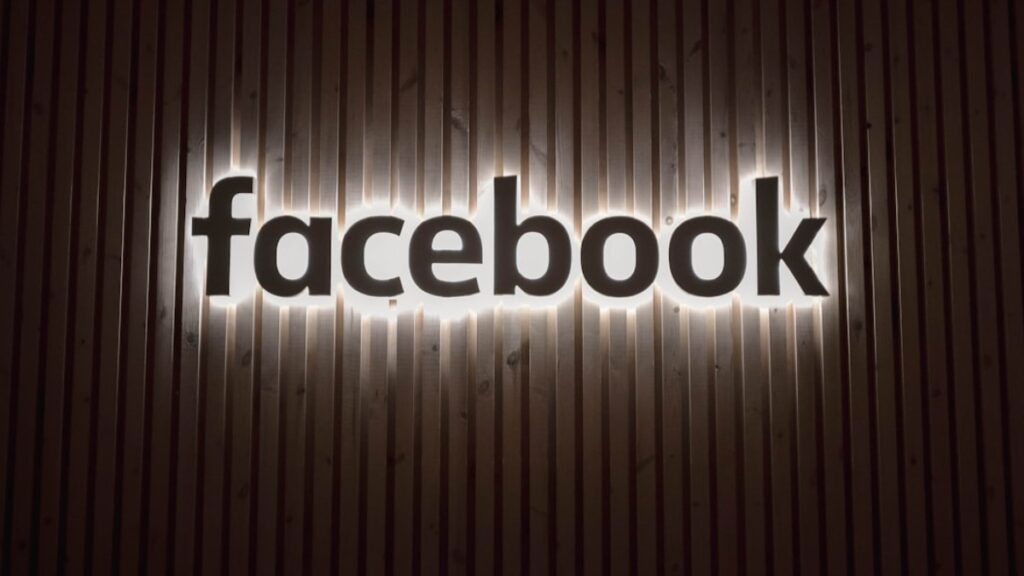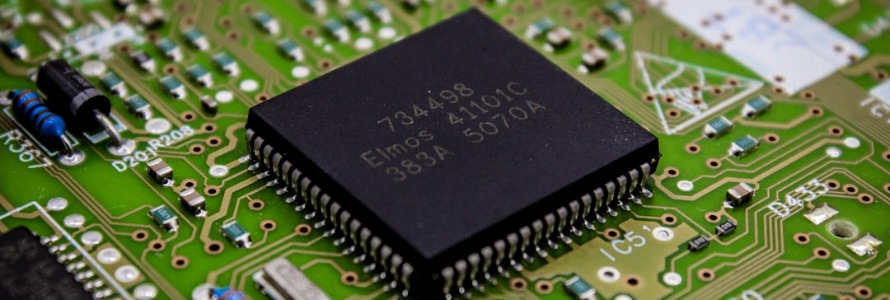
Ever since I was a kid, I had a fascination with taking things apart to see how they worked. This curiosity naturally extended to computers as I grew older. The intricate dance of hardware and software intrigued me, prompting me to dive deep into the world of computer architecture. In this comprehensive guide, I’ll share what I’ve learned over the years, along with some personal anecdotes that have shaped my understanding of this fascinating field.
The Foundation: Understanding Computer Architecture
At its core, computer architecture is the design and organization of a computer’s fundamental components. These components include the central processing unit (CPU), memory, input/output (I/O) devices, and storage. Each component plays a crucial role in the computer’s overall functionality.
The Central Processing Unit (CPU)
The CPU, often dubbed the “brain” of the computer, is responsible for executing instructions and performing calculations. My journey into understanding CPUs began when I disassembled my first computer. Holding that small piece of silicon in my hand, I marveled at the sheer power packed into such a tiny space.
I spent countless hours studying how the CPU processes instructions. The instruction cycle, which includes fetching, decoding, and executing instructions, was a revelation. Learning about the different types of CPU architectures, such as the von Neumann and Harvard architectures, deepened my appreciation for the elegance of these designs. The von Neumann architecture, which uses the same memory space for data and instructions, is particularly fascinating in its simplicity and efficiency.
Memory: RAM, ROM, and Cache
Memory is a vital component that stores data and instructions for the CPU. There are several types of memory, each serving a different purpose.
Random Access Memory (RAM) is the main memory used by the CPU to store data temporarily. It’s fast and volatile, meaning it loses its contents when the computer is turned off. I vividly remember the first time I upgraded my computer’s RAM. The performance boost was immediate, and it solidified my understanding of how crucial memory is to a computer’s operation.
Read-Only Memory (ROM), on the other hand, is non-volatile and stores permanent data. This memory type is essential for storing firmware, the software that boots up the computer. Learning about ROM’s role in initializing hardware and loading the operating system was an eye-opener.
Cache memory is another important type of memory, located inside the CPU. It’s smaller and faster than RAM, storing frequently accessed data to speed up processing. The concept of cache levels (L1, L2, and L3) and how they work together to enhance performance fascinated me. Understanding these details helped me appreciate the efficiency of modern CPUs.

Input/Output (I/O) Devices
I/O devices are the peripherals that allow us to interact with the computer. Input devices, such as keyboards and mice, send data to the computer, while output devices, like monitors and printers, display or produce the results of the computer’s processes.
One of my earliest experiments involved connecting various I/O devices to my computer and observing how they communicated with the system. This hands-on experience helped me understand the importance of device drivers and how the operating system manages I/O operations. The realization that every keystroke and mouse click goes through a complex series of processes before appearing on the screen was truly mind-blowing.
Storage: Hard Drives and Solid-State Drives
Storage is where data is permanently stored on a computer. Traditionally, computers used hard disk drives (HDDs) that store data on spinning disks. However, modern computers are increasingly using solid-state drives (SSDs), which store data on flash memory chips. SSDs are faster, more reliable, and consume less power than HDDs.
I remember the first time I upgraded my computer’s storage from an HDD to an SSD. The dramatic improvement in boot times and application load speeds was astonishing. This experience underscored the significance of storage technology in overall system performance. The seamless transition from old to new technology was a testament to the advancements in computer architecture.
The Heartbeat of the System: The Motherboard
The motherboard is the backbone of the computer, connecting all the components and allowing them to communicate with each other. It houses the CPU, memory, storage, and other essential components. My fascination with motherboards began when I built my first custom PC.
I spent hours researching different motherboard specifications, such as form factors (ATX, microATX, etc.) and chipset features. Understanding these details helped me make informed decisions when selecting components for my build. The motherboard’s role in providing power to these components and managing data flow through buses became clear as I assembled my computer piece by piece.
Data Highways: Understanding Buses
Buses are the communication pathways that transfer data between different components of the computer. There are various types of buses, including data buses, address buses, and control buses. Learning about the role of each type of bus and how they work together to facilitate data transfer was a crucial part of my journey.
One memorable moment was when I learned about the concept of bus width and how it affects data transfer rates. This knowledge came in handy when I was troubleshooting performance issues in my computer and realized that upgrading to a motherboard with a wider bus could significantly improve data throughput.

The Maestro: The Operating System
The operating system (OS) is the software that manages the computer’s hardware and software resources. It provides a user interface, manages files, and coordinates the execution of programs. My first experience with a Linux OS was a pivotal moment in my understanding of computer architecture.
Learning about different types of operating systems, such as Windows, macOS, and Linux, and their respective architectures broadened my understanding of how software interacts with hardware. It also made me appreciate the importance of the OS in providing a seamless user experience. The ability of the OS to manage multiple tasks and optimize resource usage was nothing short of magical.
Diving Deeper: Advanced Computer Architectures
As I delved deeper into the field, I encountered more advanced topics in computer architecture. These included parallel processing, pipelining, and multi-core processors. Each of these concepts brought new challenges and opportunities for learning.
Parallel Processing
Parallel processing involves dividing a task into smaller sub-tasks that can be processed simultaneously by multiple CPUs. This technique significantly improves performance, especially for computationally intensive tasks. My first encounter with parallel processing was during a college project where we had to optimize a simulation program. Implementing parallel processing techniques reduced the computation time dramatically, and it was a rewarding experience to see our efforts pay off.
Pipelining
Pipelining is a technique used in CPUs to increase instruction throughput. It involves breaking down the instruction cycle into several stages, allowing multiple instructions to be processed simultaneously. Learning about pipelining was a game-changer for me, as it illustrated how even minor optimizations in the CPU’s design could lead to significant performance improvements.
Multi-Core Processors
The advent of multi-core processors was a major milestone in computer architecture. Multi-core processors contain multiple CPU cores on a single chip, allowing for parallel execution of instructions. I recall the excitement of upgrading to a quad-core processor and experiencing the performance boost firsthand. This advancement underscored the importance of efficient parallel processing in modern computing.

Personal Anecdotes and Reflections
Throughout my journey in learning about computer architecture, I’ve encountered numerous challenges and triumphs. One particular anecdote stands out in my memory. During a college project, I was tasked with optimizing the performance of a legacy system. This involved understanding its architecture and identifying bottlenecks in the CPU and memory usage.
Through meticulous analysis and experimentation, I was able to enhance the system’s performance significantly. This project not only deepened my understanding of computer architecture but also taught me the importance of problem-solving and perseverance in the field of computer science.
The Future of Computer Architecture
Computer architecture is an ever-evolving field, with new advancements and innovations emerging regularly. From quantum computing to neuromorphic computing, the future holds exciting possibilities that could revolutionize the way we think about computers.
I am particularly fascinated by the potential of quantum computing to solve complex problems that are currently beyond the reach of classical computers. As I continue to learn and explore this field, I am excited about the opportunities and challenges that lie ahead.
Quantum Computing
Quantum computing leverages the principles of quantum mechanics to process information in fundamentally different ways compared to classical computers. Quantum bits, or qubits, can exist in multiple states simultaneously, enabling parallel computations at an unprecedented scale. The potential of quantum computing to revolutionize fields such as cryptography, drug discovery, and artificial intelligence is immense.

My first encounter with quantum computing was through a research paper I read during my postgraduate studies. The concepts were mind-bending, but the possibilities were exhilarating. I remember attending a seminar on quantum computing, where experts discussed the challenges and breakthroughs in the field. The prospect of building quantum computers that can solve problems beyond the capabilities of classical computers left me in awe.
Neuromorphic Computing
Neuromorphic computing is another promising area that aims to mimic the neural architecture of the human brain. This approach involves designing hardware that can process information in a way similar to how our brains do, potentially leading to more efficient and intelligent systems.
I had the opportunity to work on a neuromorphic computing project during an internship. The goal was to develop algorithms that could run efficiently on neuromorphic hardware. This experience opened my eyes to the potential of this technology in advancing artificial intelligence and machine learning.
Conclusion: A Journey Worth Taking
Learning about computer architecture has been a transformative experience for me. It has provided me with a deeper appreciation for the technology that powers our modern world and equipped me with the knowledge and skills to tackle complex problems.
For anyone interested in understanding how computers work, I highly recommend diving into the world of computer architecture. It’s a journey filled with discovery, challenges, and rewards, and it’s a journey worth taking.