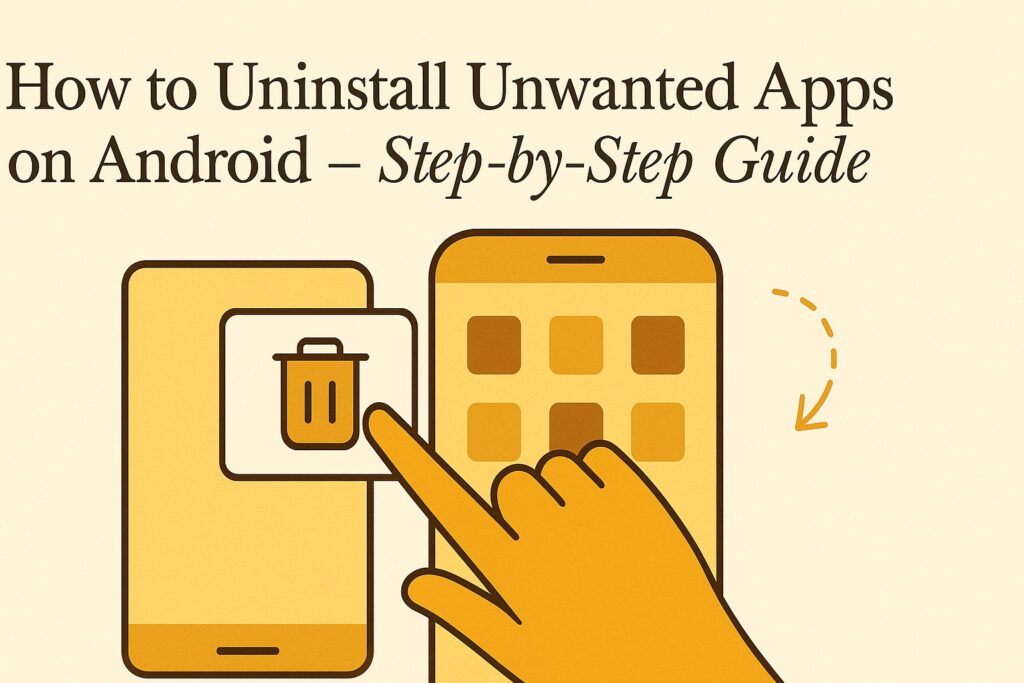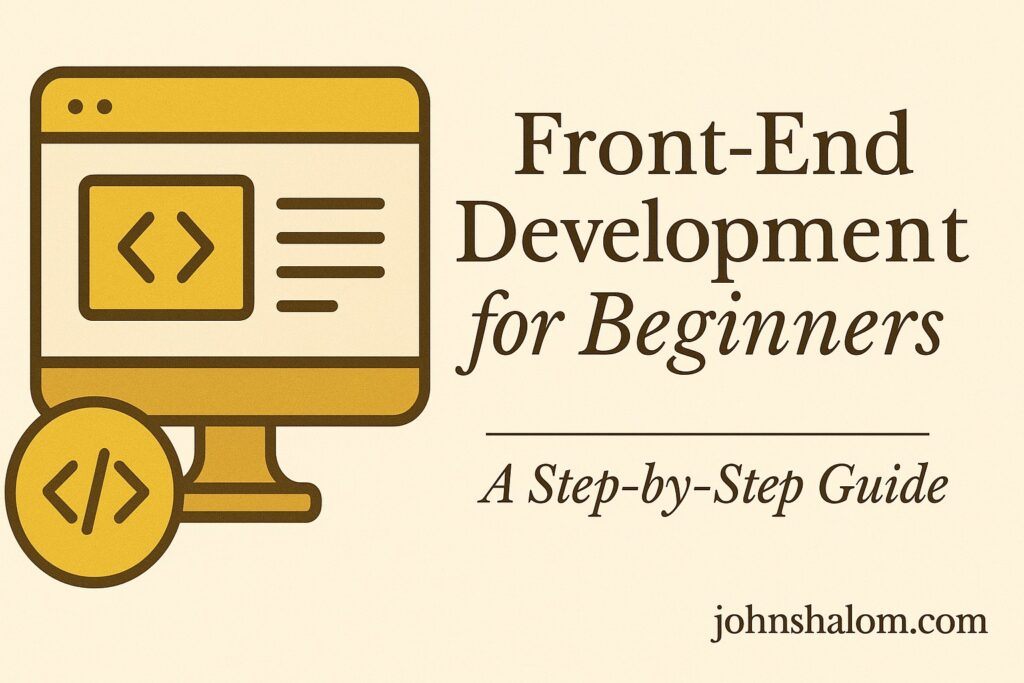
TL;DR:
Front-end development is where creativity meets code. This guide showed me that every pixel, color, and click tells a story. You don’t need to be a genius—just curious. With a few lines of HTML, a touch of CSS, and some JavaScript magic, you can turn imagination into a working, beautiful website.
Introduction
I’ve always been fascinated by how websites come to life. The seamless animations, the intuitive interfaces, the way everything just seems to flow – it’s like magic. When I first started exploring this world, I felt overwhelmed. Where do you even begin?
I remember spending hours sifting through tutorials, feeling like I was just scratching the surface. But with persistence and a little guidance, I started to grasp the fundamentals. Now, I want to share my journey and offer a roadmap for those just starting their front-end development adventure.
FAQs: Front-End Development for Beginners: A Step-by-Step Guide
1. What is front-end development?
It’s the process of building the visual and interactive parts of a website that users see and engage with directly.
2. Which languages should beginners learn first?
Start with HTML for structure, CSS for styling, and JavaScript for interactivity—these are the core front-end trio.
3. Do I need design skills to be a front-end developer?
Not necessarily, but understanding basic design principles helps you create more appealing and user-friendly websites.
4. What tools are useful for front-end development?
Tools like Visual Studio Code, Chrome DevTools, GitHub, and frameworks like React or Bootstrap make development easier.
5. Who should learn front-end development?
Students, creatives, and aspiring web developers who want to build modern, responsive websites and bring digital ideas to life.
1. Understanding the Building Blocks
Front-end development is essentially about crafting the visual and interactive elements of a website.1 Think of it as building a house – you need a solid foundation before you start adding the finishing touches. In our case, the foundation consists of three core languages:
- HTML (HyperText Markup Language): This is the skeleton of your website.2 It provides the structure, defining elements like headings, paragraphs, images, and links.3 It’s like the blueprint of your house, outlining the rooms and their arrangement.
- CSS (Cascading Style Sheets): This is where you add style to your HTML elements.4 It’s like choosing the paint colors, furniture, and decorations for your house. With CSS, you can control the colors, fonts, layout, and overall appearance of your website.5
- JavaScript: This is the brain of your website. It adds interactivity, allowing elements to respond to user actions.6 It’s like installing smart home devices, enabling your lights to turn on automatically or your thermostat to adjust based on the weather.

2. Setting Up Your Workspace
Before you start coding, you’ll need a few essential tools:
- A code editor: This is where you’ll write your code. Popular choices include Visual Studio Code, Sublime Text, and Atom. I personally prefer Visual Studio Code for its extensive features and customization options.
- A web browser: You’ll need a browser to view your website as you build it. Chrome, Firefox, and Edge are all excellent choices.
- A version control system: This helps you track changes to your code and collaborate with others.7 Git is the most popular version control system, and GitHub is a popular platform for hosting Git repositories.8
3. Learning the Basics
Now comes the fun part – learning to code! There are countless resources available online, including:
- Interactive coding platforms: Websites like Codecademy, freeCodeCamp, and Khan Academy offer interactive tutorials and projects to help you learn the fundamentals of HTML, CSS, and JavaScript.9
- Online documentation: The official documentation for HTML, CSS, and JavaScript is a valuable resource for in-depth information and reference.
- YouTube tutorials: Many talented developers share their knowledge through YouTube tutorials. I found these particularly helpful for visualizing concepts and seeing how things work in practice.
4. Building Your First Projects
Once you’ve grasped the basics, it’s time to put your knowledge into practice. Start with simple projects like:
- A personal website: This is a great way to showcase your skills and experiment with different design elements.
- A to-do list app: This will help you learn about JavaScript and how to make your website interactive.10
- A simple game: This is a fun challenge that will test your creativity and problem-solving skills.
5. Staying Updated
Front-end development is a constantly evolving field. New technologies and frameworks emerge regularly. To stay relevant, it’s important to:
- Follow industry blogs and publications: Keep up-to-date with the latest trends and best practices.
- Join online communities: Connect with other developers, ask questions, and share your knowledge.11
- Contribute to open-source projects: This is a great way to learn from experienced developers and gain practical experience.
You might also like: Essential Computer Skills for the 21st Century: From Basics to Advanced Tips
6. Building a Portfolio
Your portfolio is your showcase. It should highlight your best projects and demonstrate your skills to potential employers. Here are some tips for building a strong portfolio:
- Choose your projects wisely: Select projects that demonstrate your versatility and problem-solving skills.
- Write clear and concise project descriptions: Explain the challenges you faced and the solutions you implemented.
- Use a professional and visually appealing design: Your portfolio should make a good first impression.

7. Finding Your Niche
As you progress, you might find yourself drawn to specific areas of front-end development, such as:
- User interface (UI) design: Focus on creating visually appealing and user-friendly interfaces.12
- User experience (UX) design: Focus on improving the overall user experience of a website or application.13
- Front-end frameworks: Learn popular frameworks like React, Angular, and Vue.js to streamline your development process.14
Conclusion
Front-end development is a rewarding and challenging field. It requires dedication, perseverance, and a thirst for continuous learning. But with the right approach and a passion for creating, you can achieve great things. Remember, every expert was once a beginner. Embrace the learning process, don’t be afraid to experiment, and never stop exploring. The world of front-end development is vast and exciting, and there’s always something new to discover.