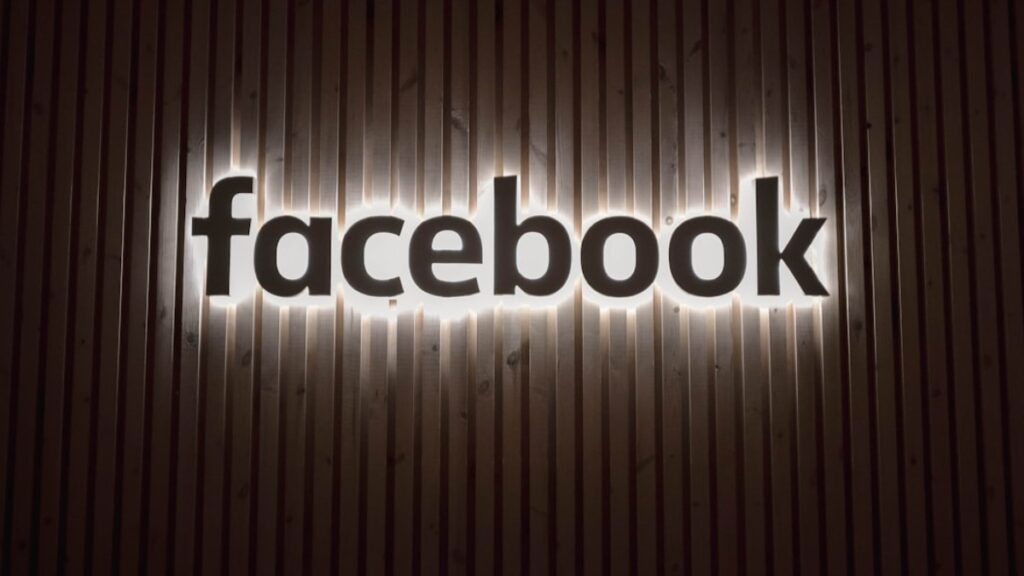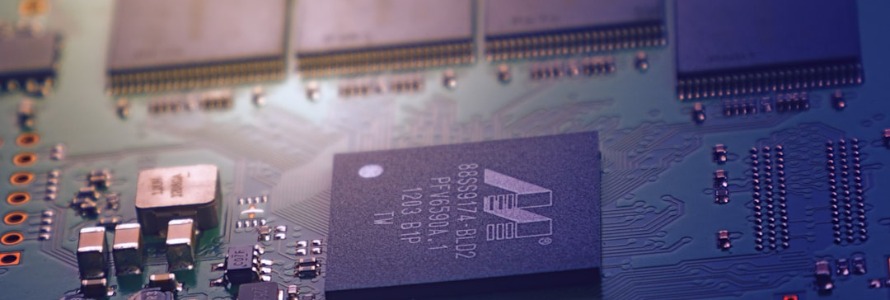
I remember the first time I cracked open the case of a computer. I was a curious teenager, fascinated by the promise of technology and eager to understand how this magical box of circuits and wires could perform such incredible tasks. This curiosity led me on a journey to learn about computer architecture, a journey filled with discovery, frustration, and ultimately, a deep appreciation for the intricacies of computer systems.
The Basics of Computer Architecture
At its core, a computer’s architecture is like the blueprint of a house. It defines how different components of the system are organized and interact with each other. The main components of a computer’s architecture include the central processing unit (CPU), memory, input/output (I/O) devices, and storage.
The Central Processing Unit (CPU)
The CPU, often referred to as the brain of the computer, is responsible for executing instructions and performing calculations. I remember being amazed by the sheer speed and efficiency of modern CPUs. During my early days of learning, I spent hours studying how the CPU fetches instructions from memory, decodes them, and executes them in a cycle known as the instruction cycle.
One of the most eye-opening moments for me was learning about the different types of CPU architectures, such as the von Neumann architecture and the Harvard architecture. The von Neumann architecture, which most modern computers use, stores both data and instructions in the same memory space. This discovery made me appreciate the elegance and simplicity of the design, despite its potential bottlenecks.

Memory: RAM and Cache
Memory is another crucial component of computer architecture. There are two main types of memory: Random Access Memory (RAM) and cache. RAM is the main memory used by the CPU to store data and instructions temporarily. It’s fast and volatile, meaning it loses its contents when the computer is turned off.
I recall my excitement when I first upgraded my computer’s RAM. The immediate boost in performance was palpable, and it solidified my understanding of how crucial memory is to a computer’s operation. Cache memory, on the other hand, is a smaller, faster type of memory located inside the CPU. It stores frequently accessed data and instructions to speed up processing. Learning about the different levels of cache (L1, L2, and L3) and how they work together to enhance performance was a fascinating experience.
Input/Output (I/O) Devices
Input and output devices are the peripherals that allow us to interact with the computer. Input devices, such as keyboards and mice, send data to the computer, while output devices, like monitors and printers, display or produce the results of the computer’s processes.
One of my early experiments involved connecting various I/O devices to my computer and observing how they communicated with the system. This hands-on experience helped me understand the importance of device drivers and how the operating system manages I/O operations.
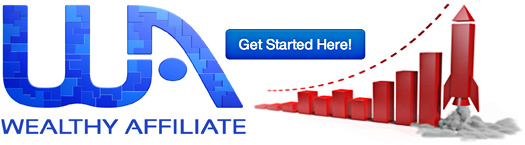
Storage: Hard Drives and Solid-State Drives
Storage is where data is permanently stored on a computer. Traditionally, computers used hard disk drives (HDDs) that store data on spinning disks. However, modern computers are increasingly using solid-state drives (SSDs), which store data on flash memory chips. SSDs are faster, more reliable, and consume less power than HDDs.
I remember the first time I upgraded my computer’s storage from an HDD to an SSD. The dramatic improvement in boot times and application load speeds was astonishing. This experience underscored the significance of storage technology in overall system performance.
The Role of the Motherboard
The motherboard is the backbone of the computer, connecting all the components and allowing them to communicate with each other. It houses the CPU, memory, storage, and other essential components. I was particularly intrigued by the motherboard’s role in providing power to these components and managing data flow through buses.
I spent hours researching different motherboard specifications, such as form factors (ATX, microATX, etc.) and chipset features. Understanding these details helped me make informed decisions when building my own computer from scratch.
Understanding Buses
Buses are the communication pathways that transfer data between different components of the computer. There are various types of buses, including data buses, address buses, and control buses. Learning about the role of each type of bus and how they work together to facilitate data transfer was a crucial part of my journey.
One memorable moment was when I learned about the concept of bus width and how it affects data transfer rates. This knowledge came in handy when I was troubleshooting performance issues in my computer and realized that upgrading to a motherboard with a wider bus could significantly improve data throughput.
The Importance of the Operating System
The operating system (OS) is the software that manages the computer’s hardware and software resources. It provides a user interface, manages files, and coordinates the execution of programs. I remember my first experience with a Linux OS and the excitement of exploring its command-line interface.
Learning about different types of operating systems, such as Windows, macOS, and Linux, and their respective architectures broadened my understanding of how software interacts with hardware. It also made me appreciate the importance of the OS in providing a seamless user experience.
Personal Anecdotes and Reflections
As I delved deeper into the world of computer architecture, I encountered numerous challenges and triumphs. One particular anecdote stands out in my memory. During a college project, I was tasked with optimizing the performance of a legacy system. This involved understanding its architecture and identifying bottlenecks in the CPU and memory usage.
Through meticulous analysis and experimentation, I was able to enhance the system’s performance significantly. This project not only deepened my understanding of computer architecture but also taught me the importance of problem-solving and perseverance in the field of computer science.

The Future of Computer Architecture
Computer architecture is an ever-evolving field, with new advancements and innovations emerging regularly. From quantum computing to neuromorphic computing, the future holds exciting possibilities that could revolutionize the way we think about computers.
I am particularly fascinated by the potential of quantum computing to solve complex problems that are currently beyond the reach of classical computers. As I continue to learn and explore this field, I am excited about the opportunities and challenges that lie ahead.
Conclusion: A Journey Worth Taking
Learning about computer architecture has been a transformative experience for me. It has provided me with a deeper appreciation for the technology that powers our modern world and equipped me with the knowledge and skills to tackle complex problems.
For anyone interested in understanding how computers work, I highly recommend diving into the world of computer architecture. It’s a journey filled with discovery, challenges, and rewards, and it’s a journey worth taking.