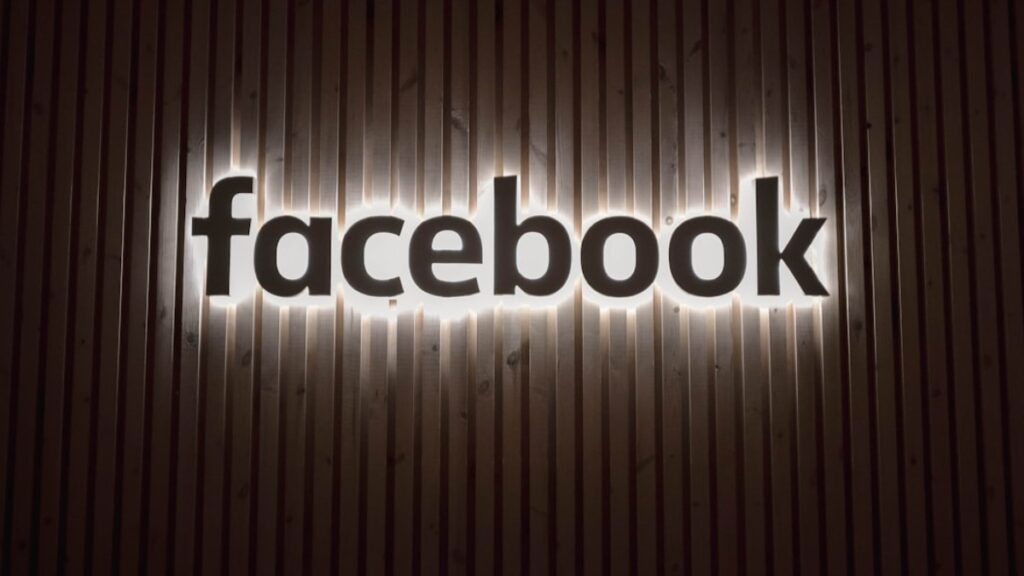I still remember the first time I booted up my computer and saw the operating system (OS) come to life. As a kid, it felt like magic to see how this interface could transform a box of hardware into a tool capable of endless possibilities. Over the years, my fascination with operating systems has only deepened, leading me on a journey to understand their inner workings and master their complexities. In this comprehensive guide, I’ll share my insights, experiences, and personal anecdotes about operating systems, helping you to unlock their full potential.
The Role of an Operating System
The operating system is the backbone of any computer. It manages hardware resources, provides a user interface, and facilitates the execution of programs. Without an OS, a computer would be nothing more than a collection of components unable to communicate or function together.
My First Encounter with an Operating System
My journey into the world of operating systems began with Windows 95. I was mesmerized by the graphical user interface (GUI) and how intuitive it felt to navigate through the system. This early exposure sparked my curiosity and led me to explore other operating systems, each with its unique features and capabilities.
Types of Operating Systems
There are various types of operating systems, each designed to meet specific needs and use cases. The most common types include:
Desktop Operating Systems
Desktop operating systems are designed for personal computers and workstations. They provide a user-friendly interface and support a wide range of applications. Some of the most popular desktop operating systems include:
- Windows: Developed by Microsoft, Windows is known for its compatibility with a vast array of software and hardware. My transition from Windows 95 to Windows XP was a significant milestone, as it introduced me to more advanced features and improved stability.
- macOS: Developed by Apple, macOS is renowned for its sleek design and seamless integration with other Apple products. My first experience with macOS was in college, and I was impressed by its polished interface and robust performance.
- Linux: An open-source operating system, Linux is favored by developers and tech enthusiasts for its flexibility and customization options. I remember the excitement of installing Ubuntu, a popular Linux distribution, and diving into the world of open-source software.
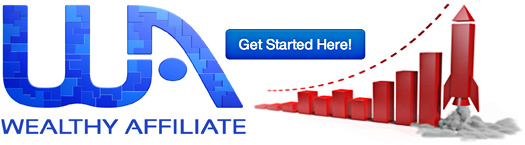
Mobile Operating Systems
Mobile operating systems are designed for smartphones and tablets, offering touch-friendly interfaces and optimized performance for mobile hardware. The two dominant mobile operating systems are:
- iOS: Developed by Apple, iOS is known for its smooth user experience and tight security. My first iPhone introduced me to the convenience of mobile computing, and I appreciated how seamlessly it integrated with my other Apple devices.
- Android: Developed by Google, Android is the most widely used mobile operating system globally. Its open-source nature allows for extensive customization, which I enjoyed exploring on my first Android phone.
Server Operating Systems
Server operating systems are optimized to manage network resources and provide services to multiple users. They are designed for stability, security, and scalability. Some of the prominent server operating systems include:
- Windows Server: A server-specific version of Windows, designed to handle enterprise-level tasks and services. My experience setting up a Windows Server for a small business highlighted the importance of robust server management tools.
- Linux: Linux is also popular in the server domain, with distributions like CentOS and Ubuntu Server being widely used. Configuring a Linux server for the first time was a challenging but rewarding experience that taught me the value of command-line proficiency.
Key Components of an Operating System
An operating system comprises several key components, each responsible for specific functions. Understanding these components is crucial for mastering operating systems.
Kernel
The kernel is the core of the operating system, responsible for managing hardware resources and facilitating communication between hardware and software. It handles tasks such as memory management, process scheduling, and device control.
User Interface
The user interface (UI) provides a way for users to interact with the computer. There are two main types of user interfaces:
- Graphical User Interface (GUI): A visual interface that includes windows, icons, and menus. My early experiences with GUIs in Windows and macOS showed me the importance of intuitive design in enhancing user productivity.
- Command-Line Interface (CLI): A text-based interface that allows users to execute commands by typing them. My journey into Linux introduced me to the power of the CLI, where I learned to perform complex tasks with simple commands.
File System
The file system organizes and manages data storage on a computer. It allows users to create, read, write, and delete files and directories. Different operating systems use different file systems, such as NTFS for Windows and ext4 for Linux.

Device Drivers
Device drivers are software components that enable the operating system to communicate with hardware devices. Installing and troubleshooting drivers was a common task during my early experiments with hardware upgrades, teaching me the importance of keeping drivers up to date.
Process Management
Process management involves the creation, scheduling, and termination of processes. The operating system allocates resources to processes and ensures they run efficiently. My first deep dive into process management came when I had to troubleshoot a slow computer, learning to identify and manage resource-hungry processes.
My Journey to Mastering Operating Systems
Mastering operating systems is a continuous journey that involves learning, experimentation, and problem-solving. Here are some key experiences that shaped my understanding of operating systems:
Exploring Linux Distributions
My journey into the world of Linux began with Ubuntu, a user-friendly distribution that eased me into the Linux ecosystem. From there, I experimented with other distributions like Fedora and Arch Linux, each offering unique features and challenges. These experiences taught me the importance of customization and the power of open-source software.
Building a Dual-Boot System
One of the most memorable projects I undertook was setting up a dual-boot system with Windows and Linux. This involved partitioning my hard drive and configuring the bootloader to allow me to choose between operating systems at startup. This project enhanced my understanding of disk management and boot processes.
Virtualization and Virtual Machines
Virtualization is the process of running multiple operating systems on a single physical machine using virtual machines (VMs). My first encounter with virtualization was through VMware and VirtualBox, where I created VMs to run different operating systems for testing and development. This experience highlighted the benefits of virtualization in isolating environments and improving resource utilization.
Server Management and Networking
Managing servers and configuring network services was another significant milestone in my journey. Setting up web servers, file servers, and databases on both Windows Server and Linux environments taught me the importance of security, stability, and efficient resource management. Networking concepts like IP addressing, DNS, and firewalls became second nature through hands-on practice.
System Administration
System administration involves managing and maintaining operating systems, ensuring they run smoothly and securely. My first job as a system administrator required me to monitor system performance, apply updates, and troubleshoot issues. This role emphasized the importance of proactive maintenance and timely response to system alerts.
The Future of Operating Systems
The world of operating systems is constantly evolving, with new technologies and trends shaping the future. Some exciting developments to watch include:
Containerization
Containerization is a lightweight form of virtualization that allows applications to run in isolated environments called containers. Technologies like Docker and Kubernetes are revolutionizing the way we deploy and manage applications, offering greater scalability and efficiency. My experience with Docker containers opened my eyes to the potential of microservices architecture and continuous integration/continuous deployment (CI/CD) pipelines.
Cloud Computing
Cloud computing is transforming the way we use and interact with operating systems. Platforms like AWS, Azure, and Google Cloud offer scalable infrastructure and services that abstract away the underlying hardware. Learning to navigate these cloud platforms has been a game-changer for me, providing access to powerful resources and enabling seamless collaboration.

Artificial Intelligence and Machine Learning
Artificial intelligence (AI) and machine learning (ML) are increasingly being integrated into operating systems to enhance performance and provide intelligent features. From predictive analytics to automated system maintenance, the potential of AI and ML in operating systems is immense. Exploring AI-powered tools and applications has given me a glimpse into the future of intelligent computing.
Security and Privacy
As cyber threats become more sophisticated, the focus on security and privacy in operating systems is intensifying. Advanced security features, such as secure boot, encryption, and multi-factor authentication, are becoming standard. My involvement in cybersecurity projects has underscored the importance of staying vigilant and adopting best practices to protect systems and data.
Conclusion: A Journey Worth Taking
Mastering operating systems has been a transformative experience for me. It has provided me with a deeper appreciation for the technology that powers our modern world and equipped me with the knowledge and skills to tackle complex problems. For anyone interested in understanding how computers work, I highly recommend diving into the world of operating systems. It’s a journey filled with discovery, challenges, and rewards, and it’s a journey worth taking.