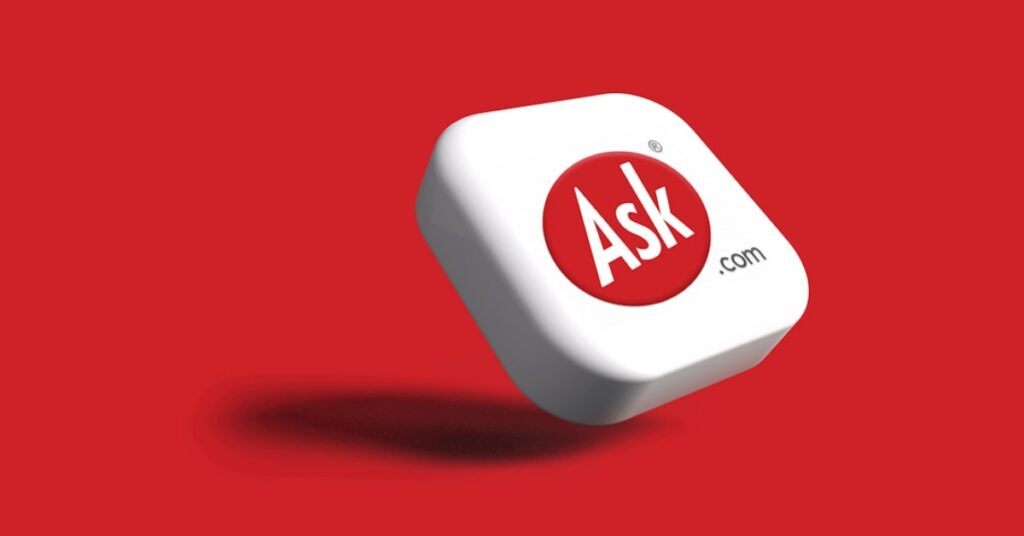In the era of smartphones and tablets, optimizing your website for mobile devices is no longer optional—it’s essential. Mobile-first indexing, a significant shift introduced by Google, prioritizes the mobile version of your website for indexing and ranking. This means that your website’s mobile experience directly impacts its search engine rankings and overall performance. In this comprehensive guide, we’ll explore how to optimize your website for mobile-first indexing and ensure it remains competitive in the mobile-driven digital landscape.
Understanding Mobile-First Indexing
Mobile-first indexing means that Google predominantly uses the mobile version of the content for indexing and ranking. Previously, the desktop version of a website was the primary version used for this purpose. With the rise of mobile internet usage, Google has transitioned to mobile-first indexing to better serve users who access the web through mobile devices.
Key Points to Understand:
- Mobile and Desktop Versions: If your website has separate mobile and desktop versions, Google will primarily use the mobile version for ranking purposes.
- Responsive Design: Websites with responsive design, which adapts to various screen sizes, typically perform well under mobile-first indexing.
- Content Consistency: Ensure that the content on your mobile site matches the content on your desktop site to avoid discrepancies in indexing and ranking.
Steps to Optimize Your Website for Mobile-First Indexing
- Adopt a Mobile-First Mindset:
Why It Matters:
Optimizing for mobile-first indexing requires a mindset shift. Prioritize the mobile user experience in your design, content, and functionality decisions.
How to Do It:
- Prioritize Mobile Design: Design your website with mobile users in mind from the outset. Focus on simplicity, ease of navigation, and touch-friendly elements.
- Test on Multiple Devices: Regularly test your website on various mobile devices and screen sizes to ensure a consistent and seamless experience.
Example:
When designing a new webpage, start by creating the mobile version first. Ensure that buttons are large enough for touch interactions and that the layout is clean and intuitive.
- Implement Responsive Design:
Why It Matters:
Responsive design ensures that your website adapts to different screen sizes and devices, providing a consistent user experience across all platforms.
How to Do It:
- Use Fluid Grids: Implement fluid grid layouts that adjust based on the screen size. Use CSS media queries to apply different styles for different devices.
- Optimize Images: Ensure that images are responsive and adjust according to the screen size. Use the
srcsetattribute to provide different image sizes for different devices.
Example:
Use CSS media queries to create a responsive navigation menu that collapses into a hamburger menu on mobile devices, ensuring easy access to site content.
- Optimize Page Load Speed:
Why It Matters:
Page load speed is a critical factor for both user experience and search engine rankings. Slow-loading pages can lead to high bounce rates and lower rankings.
How to Do It:
- Enable Compression: Use gzip compression to reduce the size of your CSS, HTML, and JavaScript files.
- Minify Resources: Minify CSS, JavaScript, and HTML files to remove unnecessary characters and reduce file size.
- Leverage Browser Caching: Configure your server to leverage browser caching for static resources, allowing repeated visitors to load your site faster.
Example:
Compress and minify your website’s CSS and JavaScript files using tools like CSSNano and UglifyJS to improve load times on mobile devices.
- Ensure Content Consistency:
Why It Matters:
For mobile-first indexing, it’s important that the content on your mobile site matches the content on your desktop site. Inconsistent content can negatively impact indexing and ranking.
How to Do It:
- Match Structured Data: Ensure that the structured data on your mobile site is identical to that on your desktop site.
- Consistent Metadata: Verify that metadata, including titles and meta descriptions, is consistent across both versions of your site.
Example:
If your desktop site includes structured data for product reviews, ensure that the same structured data is present on your mobile site to maintain content consistency.
- Optimize for Mobile User Experience:
Why It Matters:
A positive mobile user experience is essential for retaining visitors and reducing bounce rates. Focus on creating an intuitive and user-friendly mobile experience.
How to Do It:
- Simplify Navigation: Use a simple and intuitive navigation menu that is easy to access and use on mobile devices. Consider using a hamburger menu for small screens.
- Readable Text: Ensure that text is readable on small screens without the need for zooming. Use a legible font size and sufficient line spacing.
- Touch-Friendly Elements: Design touch-friendly buttons and interactive elements with enough spacing to prevent accidental clicks.
Example:
Design a mobile-friendly contact form with large, touch-friendly input fields and buttons, ensuring users can easily fill out and submit the form on their mobile devices.
- Implement AMP (Accelerated Mobile Pages):
Why It Matters:
AMP is a framework designed to create fast-loading mobile web pages. Implementing AMP can significantly improve page load speed and user experience on mobile devices.
How to Do It:
- Create AMP Versions: Develop AMP versions of your web pages using the AMP HTML framework. Use the AMP library and components to build optimized pages.
- Validate AMP Pages: Use the AMP Validator to ensure that your AMP pages comply with AMP specifications and guidelines.
Example:
Create AMP versions of your blog posts to provide a fast-loading and user-friendly experience for mobile visitors, potentially improving rankings and engagement.
- Use Mobile-Friendly Pop-ups and Interstitials:
Why It Matters:
Intrusive pop-ups and interstitials can negatively impact the mobile user experience and may lead to penalties from search engines.
How to Do It:
- Use Non-Intrusive Pop-ups: Implement pop-ups that are non-intrusive and easy to dismiss. Avoid using pop-ups that cover the entire screen or interfere with the user experience.
- Optimize Interstitials: Ensure that interstitials (e.g., sign-up forms, ads) are mobile-friendly and do not disrupt the user’s navigation or access to content.
Example:
Use a small, non-intrusive banner at the bottom of the screen for promoting special offers or encouraging newsletter sign-ups, ensuring it does not obstruct the main content.
- Monitor Mobile Performance with Google Search Console:
Why It Matters:
Google Search Console provides valuable insights into your website’s mobile performance and can help identify and resolve issues related to mobile-first indexing.
How to Do It:
- Submit Mobile Sitemap: Submit a mobile sitemap to Google Search Console to help Google crawl and index your mobile pages.
- Monitor Mobile Usability: Use the Mobile Usability report in Google Search Console to identify and fix issues that affect the mobile user experience.
- Check Core Web Vitals: Monitor Core Web Vitals metrics for your mobile site, including Largest Contentful Paint (LCP), First Input Delay (FID), and Cumulative Layout Shift (CLS).
Example:
Regularly check the Mobile Usability report in Google Search Console to identify and address issues such as clickable elements being too close together or text being too small to read.
Conclusion
Optimizing your website for mobile-first indexing is essential for providing a seamless user experience, improving search engine rankings, and staying competitive in the mobile-driven digital landscape. By adopting a mobile-first mindset, implementing responsive design, optimizing page load speed, ensuring content consistency, and focusing on mobile user experience, you can effectively prepare your website for mobile-first indexing. Regularly monitor your website’s performance using tools like Google Search Console and make continuous improvements to maintain a fast, mobile-friendly website. With the right approach and dedication, you can achieve significant improvements in your website’s mobile performance and overall success.
Cheers!
John