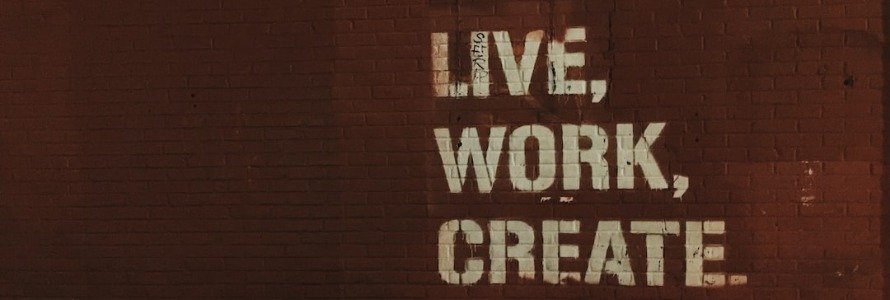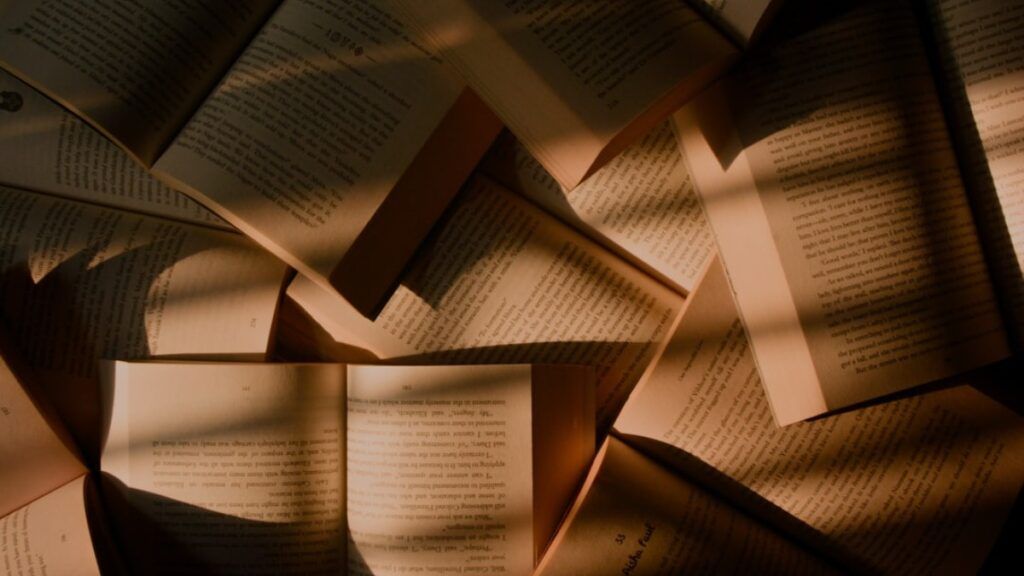
Introduction
Book interior design is a crucial aspect of book publishing that ensures readability, visual appeal, and professionalism. Whether you’re a self-publishing author, a book designer, or an aspiring writer looking to format your manuscript correctly, understanding the fundamentals of book interior design is essential.
A well-designed book interior enhances the reading experience, making it seamless and enjoyable for your audience. From font choices to paragraph styles, line spacing to pagination, every detail plays a role in shaping the final product. In this comprehensive guide, we will cover the ten essential elements of book interior design, ensuring your book meets industry standards and captures readers’ attention.
1. Choosing the Right Font Face for Your Book
The font face, or typeface, is one of the most critical elements of book interior design. It affects readability, mood, and overall aesthetic appeal. The right font should align with your book’s genre, tone, and audience expectations.
Best Fonts for Books
- Serif Fonts (Traditional, easy on the eyes): Times New Roman, Garamond, Baskerville, Georgia
- Sans-Serif Fonts (Modern, clean): Arial, Calibri, Helvetica (better suited for digital books)
- Specialty Fonts (Use sparingly for headings): Script fonts, display fonts, or decorative typefaces
When choosing a font, consider its impact on readability. Serif fonts are often preferred for print books because they guide the reader’s eye smoothly across the page. On the other hand, sans-serif fonts work well for eBooks and digital formats.
2. Setting the Correct Font Size
Font size plays a crucial role in readability. A font that is too small can strain the eyes, while a font that is too large may look unprofessional. The standard font size for print books is 11pt to 12pt for body text.
Font Size Recommendations by Genre
- Fiction: 11pt – 12pt (Garamond, Times New Roman)
- Nonfiction: 12pt – 13pt (Georgia, Palatino Linotype)
- Children’s Books: 14pt – 16pt (More readable for young readers)
- Large Print Books: 16pt – 18pt (For visually impaired readers)
For eBooks, it’s best to use scalable fonts, allowing the reader to adjust text size according to their preference.
3. The Role of Font Color in Book Formatting
In most print books, black text on a white or off-white background is the industry standard. However, for children’s books, graphic novels, or certain nonfiction books, colored fonts can be used for emphasis.
When to Use Color in Books
- Children’s Books: Fun and engaging text colors for different characters
- Self-Help Books: Highlight key points in blue or red
- Cookbooks & Workbooks: Colored headings for organization
For eBooks, it’s important to ensure font colors maintain readability across different screen types, including Kindle, Nook, and tablets.
4. Uppercase vs. Lowercase: Proper Use in Book Design
Using uppercase and lowercase letters effectively enhances readability and structure. Sentence case (normal capitalization) is the standard for body text, while uppercase is typically reserved for:
- Chapter Titles
- Section Headings
- Acronyms & Initialisms (e.g., NASA, FAQ)
Avoid using ALL CAPS in body text, as it can make reading difficult and appear unprofessional.
5. Text Alignment: Which is Best for Your Book?
Text alignment impacts readability and aesthetics. The most common types of text alignment in book interior design include:
- Left-Aligned (Ragged Right): Common for nonfiction and casual books
- Justified: The industry standard for fiction and most printed books, ensuring clean and uniform margins
- Centered: Used sparingly for poetry, chapter titles, and headings
- Right-Aligned: Rarely used, except in special design cases
Justified text gives a polished look but may require hyphenation settings to prevent awkward spacing issues.
6. Line Spacing: Ensuring Readability
Line spacing, also known as leading, refers to the vertical space between lines of text. Proper line spacing enhances readability and reduces visual clutter.
Recommended Line Spacing
- Print Books: 1.15 to 1.5 line spacing
- Ebooks: Adjustable line spacing options
- Children’s Books: Slightly wider spacing for young readers
Avoid excessive spacing, as it can make the text appear disconnected. Conversely, text that is too tight may cause reading fatigue.
7. Paragraph Styles: Blocked vs. Indented Formatting
There are two main paragraph styles in book formatting:
- Indented Paragraphs: The traditional style for fiction and most nonfiction books, where the first line of each paragraph is indented.
- Block Paragraphs: Used in business books, academic texts, and self-help books, with space between paragraphs instead of indentations.
Most novels and memoirs use indented paragraphs for a more natural reading flow.
8. Text Formatting: Bold, Italics, and Underlining
Strategic text formatting improves readability and highlights important sections:
- Bold: Used for emphasis (e.g., key points in self-help books)
- Italics: Ideal for thoughts, foreign words, or book titles
- Underlining: Rarely used in books (except in academic or technical texts)
Excessive formatting can be distracting, so use it sparingly.
9. Pagination: Proper Placement of Page Numbers
Pagination refers to the placement and formatting of page numbers. The standard approach includes:
- Fiction Books: Bottom center or bottom right
- Nonfiction Books: Top corners or bottom corners
- Ebooks: Page numbers are often omitted due to variable formatting
Front matter pages (title page, copyright page) typically do not have visible page numbers.
10. Document Styles & Automated Table of Contents
Using document styles (Heading 1, Heading 2, Normal Text) helps structure your book efficiently. This is especially useful for:
- Creating an automatic Table of Contents in Microsoft Word or Scrivener
- Organizing chapters and subheadings
- Ensuring uniformity throughout the book
Proper use of document styles makes book formatting easier and more professional.
Conclusion
Mastering book interior design is essential for creating a professional, readable, and aesthetically pleasing book. Whether you’re designing a novel, a nonfiction book, or an eBook, applying these principles will elevate your book’s quality.
To recap, the ten essential elements of book interior design include:
- Choosing the right font face
- Setting the correct font size
- Using appropriate font colors
- Proper use of uppercase and lowercase
- Aligning text correctly
- Setting optimal line spacing
- Choosing the best paragraph style
- Using text formatting effectively
- Placing pagination correctly
- Applying document styles for consistency
By focusing on these aspects, you’ll create a book interior that enhances readability, maintains industry standards, and appeals to your target audience. Happy formatting!