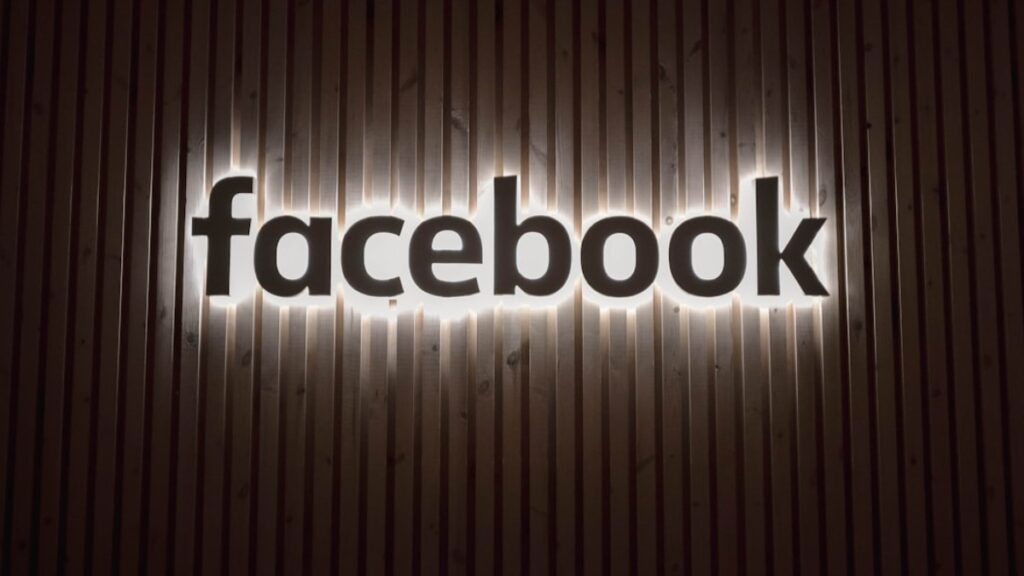Software is broadly classified into two main types: Application Software and Operating System Software. In this article, we’ll focus on application software, its types, and common examples that you use every day.
What is Application Software?
Application software refers to programs designed for end-users to perform specific tasks such as word processing, web browsing, or multimedia editing. Unlike operating system software, which manages hardware resources, application software helps users accomplish daily digital tasks efficiently.
Types of Application Software
Application software is divided into general-purpose software and specialized software based on its usage.
1. General-Purpose Application Software
These are software programs that serve multiple functions and are widely used by individuals and businesses. Examples include:
- Word Processors – Used for writing and editing text documents.
- Spreadsheet Software – Helps users create, analyze, and manage data using tables and formulas.
- Presentation Software – Allows users to create slideshows for business or educational purposes.
- Web Browsers – Enable users to access and browse the Internet.
2. Specialized Application Software
These are software programs developed for specific tasks or industries, such as:
- Graphic Design Software – Used for editing images and designing graphics.
- Audio & Video Editing Software – Helps users create and edit multimedia content.
- Communication Software – Enables instant messaging, video calls, and email services.
- Plugins & Extensions – Enhance the functionality of web browsers and applications.
Examples of Application Software
Word Processing Software
Word processors are essential tools for writing and formatting text. Popular examples include:
- Microsoft Word
- Google Docs
- OpenOffice Writer
- Notepad & WordPad (Basic text editors)
- Adobe Reader (For viewing PDF documents)
Spreadsheet Software
Used for data analysis, calculations, and record-keeping. Examples include:
- Microsoft Excel
- Google Sheets
- LibreOffice Calc
Presentation Software
These applications allow users to create slideshows with text, images, animations, and videos. Examples:
- Microsoft PowerPoint
- Google Slides
- Prezi
Web Browsers
Web browsers allow users to access and navigate websites. Some of the most popular ones are:
- Google Chrome
- Mozilla Firefox
- Opera
- Microsoft Edge (formerly Internet Explorer)
Photo & Graphic Editing Software
These tools help in photo retouching, digital art, and design:
- Adobe Photoshop
- CorelDRAW
- GIMP
- Microsoft Paint
Audio & Video Editing Software
For editing and producing audio and video content, professionals use:
- Adobe Audition (Audio Editing)
- Final Cut Pro (Video Editing)
- Adobe Premiere Pro (Video Editing)
- Audacity (Free audio editing software)
Communication & Social Media Apps
These applications facilitate messaging, emails, and social interactions:
- Facebook, Twitter, Instagram, and WhatsApp (Social media and instant messaging)
- Gmail and Yahoo! Mail (Email communication)
- Zoom and Skype (Video conferencing)
Plugins & Extensions
Plugins are small software add-ons that enhance the features of an application or web browser. Examples include:
- Adobe Flash Player (for playing multimedia on websites)
- SEO Plugins like Yoast SEO (for WordPress websites)
- Browser Extensions like Grammarly (for grammar checking)
Conclusion
Application software plays a crucial role in our daily digital interactions, from writing documents and browsing the web to editing media and communicating online. Whether you’re a student, business professional, or digital creator, understanding these tools can help you maximize productivity.
If you found this guide helpful, share it with others who might benefit from learning about application software!